Affordable Care Act (ACA)/Obamacare and the Premium Tax Credit (PTC)
Click HERE to see a video showing a modeling of the Premium Tax Credit (PTC) in action.
Note: We have made changes to the behavior of the PTC Worksheet since the recording of this video, and Holistiplan no longer provides an estimated "Monthly Local Benchmark Premium."
In the "Refundable Tax Credits" section, there's a row titled Premium Tax Credit, along with an informational question mark worksheet, calculation check, and worksheet icon. In order to be eligible for the PTC, a taxpayer must obtain health insurance through the ACA marketplace.
The credit does not apply in cases where health insurance is secured through other channels, such as an employer. If your client is eligible, click the check box outlined below to enable calculation of the credit. Holistiplan will then help estimate the value of a Premium Tax Credit. (Note that to be eligible for this credit, income needs to be at least 100% of the federal poverty limit based on household size.)

Next, open the Premium Tax Credit worksheet shown below by clicking the pencil icon circled above. This allows you to enter additional information to estimate your client's credit.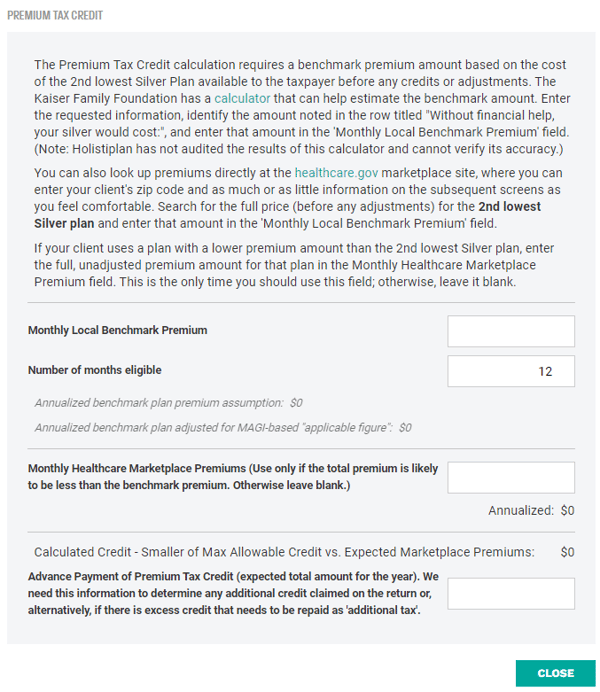
First, determine the appropriate "Monthly Local Benchmark Premium" for your client(s). The Kaiser Family Foundation has a calculator to help estimate that amount, or if you want a more specific estimate, you can do a search on the healthcare.gov marketplace and enter the monthly premium for the 2nd lowest Silver plan where your client lives (based on zip code).
Next, indicate the "Number of months eligible" (the number of months enrolled in a Marketplace plan) for the credit. Holistiplan will default this entry to 12 months to indicate the client is eligible for the full tax year modeled in the scenario.
For the "Monthly Healthcare Marketplace Premiums" amount, enter the gross monthly premiums before any subsidies (advance payments of PTC). If the total gross monthly premium paid is more than the monthly benchmark premium, you can leave this field blank. If the total monthly gross premium paid is less than the monthly benchmark premium, enter that monthly premium amount in the "Monthly Healthcare Marketplace Premiums" field.
If you know your client will receive any advance payment of premium tax credits (also referred to as the subsidy amount), enter the anticipated annual amount.
Holistiplan will then have the information needed to determine the "Calculated Credit," which will be displayed in the worksheet and also flow back to the main Scenario Analysis screen in the "Refundable Tax Credits" section. If the annual amount of the advanced payments (subsidies) is more than the calculated annual PTC, any "Excess Premium Tax Credit" due will be displayed in the worksheet and also flow back to the main Scenario Analysis screen as an "Excess Premium Tax Credit Repayment" in the "Other Taxes" section.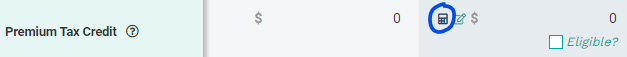
If you want to review the calculation math behind this worksheet, you can click on the calculator icon shown circled above and follow what's going on under the hood on Form 8962.
- Line 11b - Annualized "Monthly Local Benchmark Premium"
- Line 11a - Annualized "Monthly Healthcare Marketplace Premium"
- Line 11f - Annualized "Advanced Payment of Premium Tax Credit"
Specifically in the PTC Worksheet, the items above apply to the corresponding line numbers from an example snapshot of Form 8962 below.
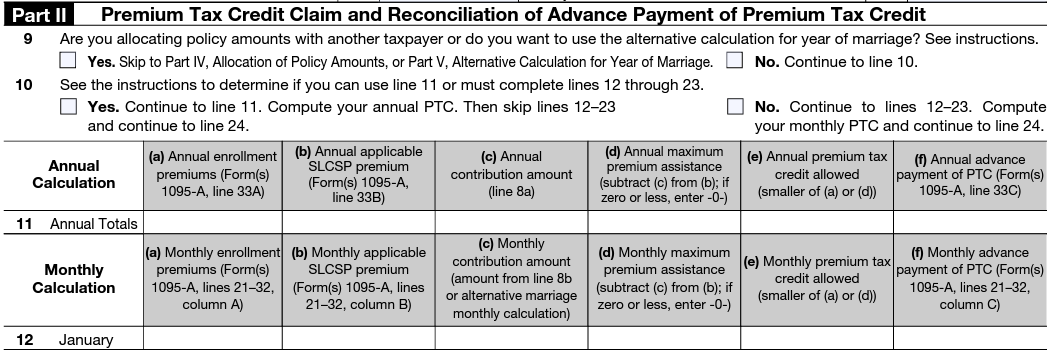
If you have any questions, please contact a member of our Support Team!