Creating Teams
Have multiple members in your firm working on a team? Here's how to make sure they're assigned to their proper client households!
A feature gone mostly unnoticed, but remains important nonetheless, is the ability to add users as team members for a client. If an advisor has other colleagues working on a specific client with them, we've created a way to recognize those members by looking at the client's household screen.
This feature also comes in handy when opting into our Age Reminders Digest, a weekly email feature available to our Premium subscribers.
To add users to a team, open the client's Household page. In the Household >> Details section, you'll see the "Primary Advisor" and "Team" fields at the bottom of this section. You can assign the Primary Advisor assigned to the client there and add multiple team members. 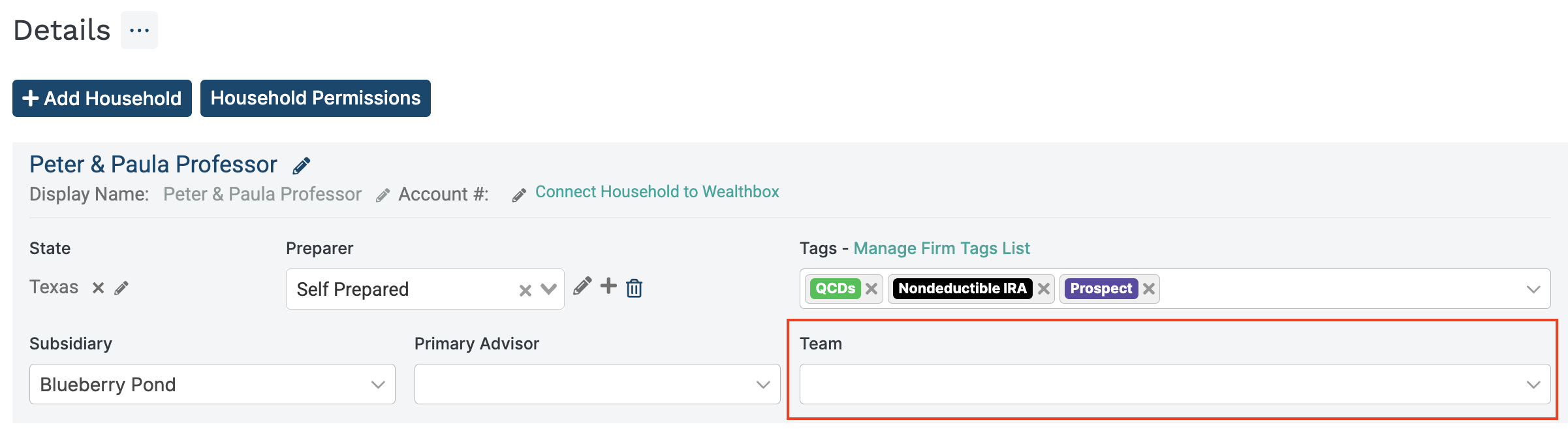
Note: It is not currently possible to batch assign or unassign multiple households to advisors or teams.