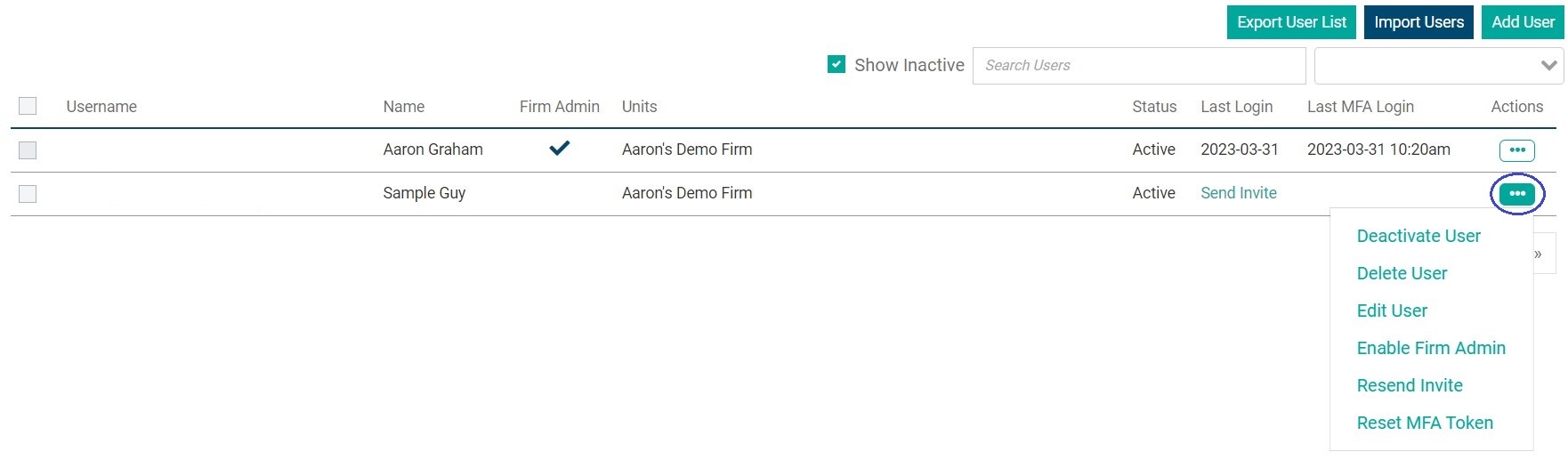How do I deactivate a user?
When a user leaves the firm and you'd like all of the upload information to stay, you can deactivate a user but keep the information in the system. This allows you to block the user from accessing the software.
To do so, first navigate to Settings > User Admin.

Once on the User Admin page, click the three dots next to the user you wish to deactivate, and select the "Deactivate User" option.