Electric Vehicle (EV) Tax Credit
Where do you enter an EV tax credit?
There is a specific line for the EV Tax Credit within the Other Nonrefundable Credits Worksheet!
NOTE: Remember to clear the amount listed in "Nonrefundable Tax Credits (Calculation Override)" for your credits to populate correctly. For more guidance on clearing that override, check out our article here.
To access the Other Nonrefundable Tax Credits Worksheet, click the pencil icon circled below within the Nonrefundable Tax Credits section of Scenario Analysis.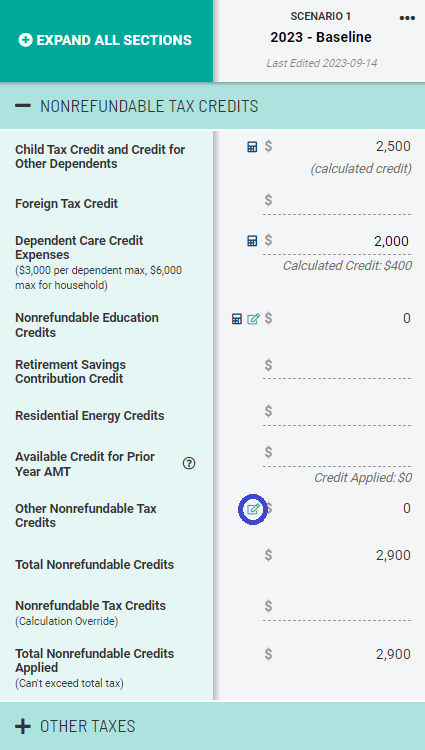
That will bring up the Other Nonrefundable Tax Credits Worksheet, where you can enter in any nonrefundable credits not listed in the broader Nonrefundable Tax Credits section, including the credit for EVs. A credit for a new vehicle purchased is included in "Electric Vehicle Credit" and a credit for a used vehicle purchased is included in "Previously Owned Clean Vehicles", where shown below.
NOTE: The amount of the EV credit varies depending on whether the vehicle is new or used upon purchase, and when the vehicle was purchased by your client. You can get more information and search for your client's vehicle here to see how much of an EV credit they may be eligible for.
If you have any questions along the way, please Contact our Support Team for further assistance.