An overview of our new communication tool to prepare clients and their tax preparer when it's time to file their tax return
VIDEO: Check out this video to see an overview of the Tax Prep Letter feature.
Household -> Specific Client -> Tax Preparation Letter
WHAT IT IS:
- This feature is a custom letter that can be sent out to clients (and/or their tax preparers) reminding them of the activities with tax implications that occurred during the past year. These reminders will benefit them before uploading tax returns. The edits in the tax letter can be made on the Household page.
- The Tax Prep Letter offers a wide range of tax items to notify your client before tax season begins. What it will list out are these options:
- Activities
- Tax Documents
- Cost Basis
- Disclaimer
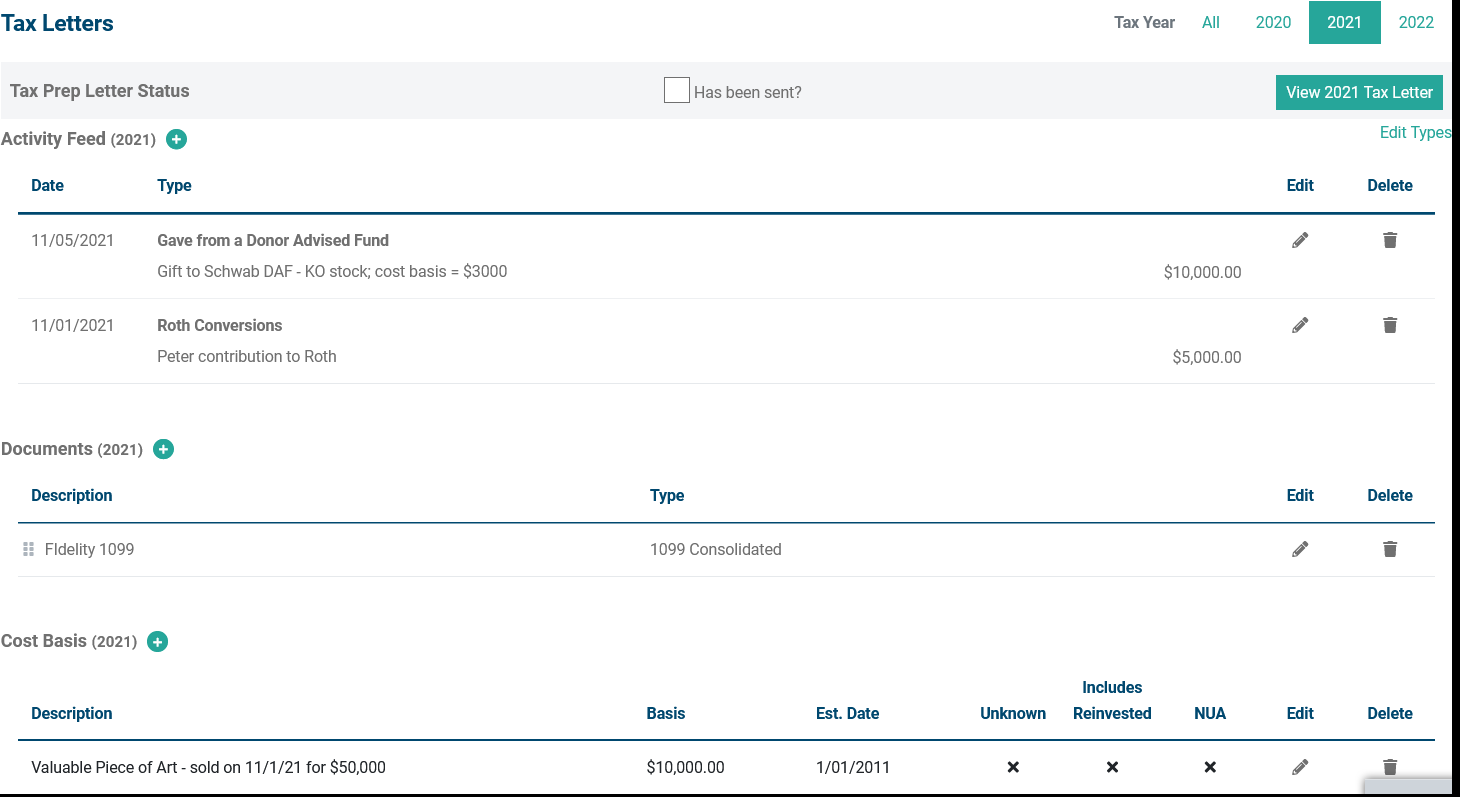
Activities:
- Use this section to document the various tax-related activities you know about and/or performed on behalf of a client.
- To add an activity, click the "plus" button next to Activity Feed to bring up the list of possible activities. This list was crowdsourced from advisors and CPAs on our platform on what they want to see on a tax letter.
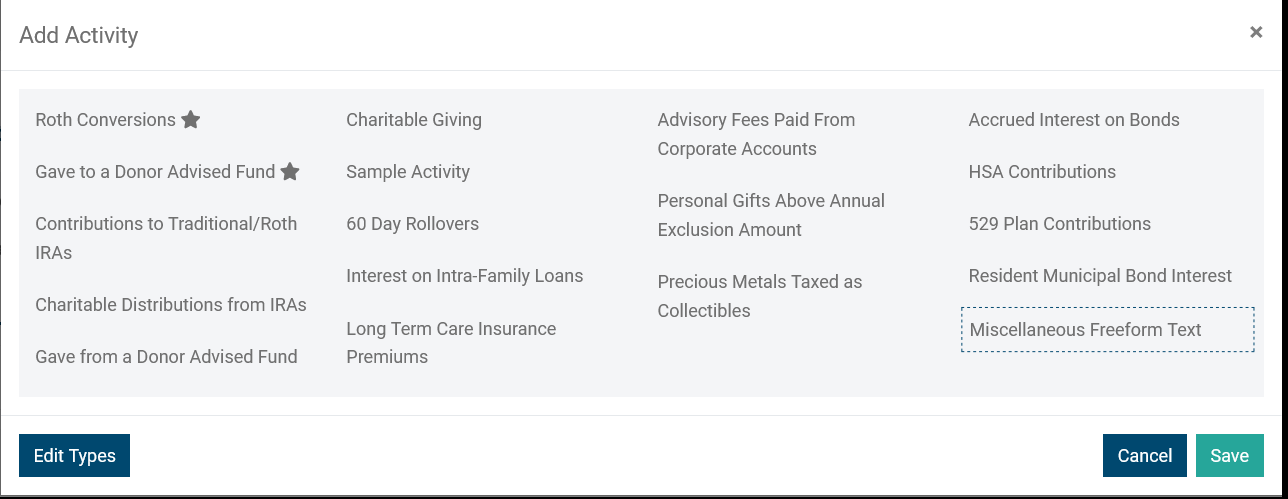
- After you select an activity, you can assign a date and applicable tax year of the activity, as well as a description and amount. These latter two fields will show up on the eventual Tax Letter.

- Beyond the default types, you can create your own custom activities, including the descriptive text that you want displayed on the Tax Letter. Click "Edit Types" to navigate to the Type Configuration page:
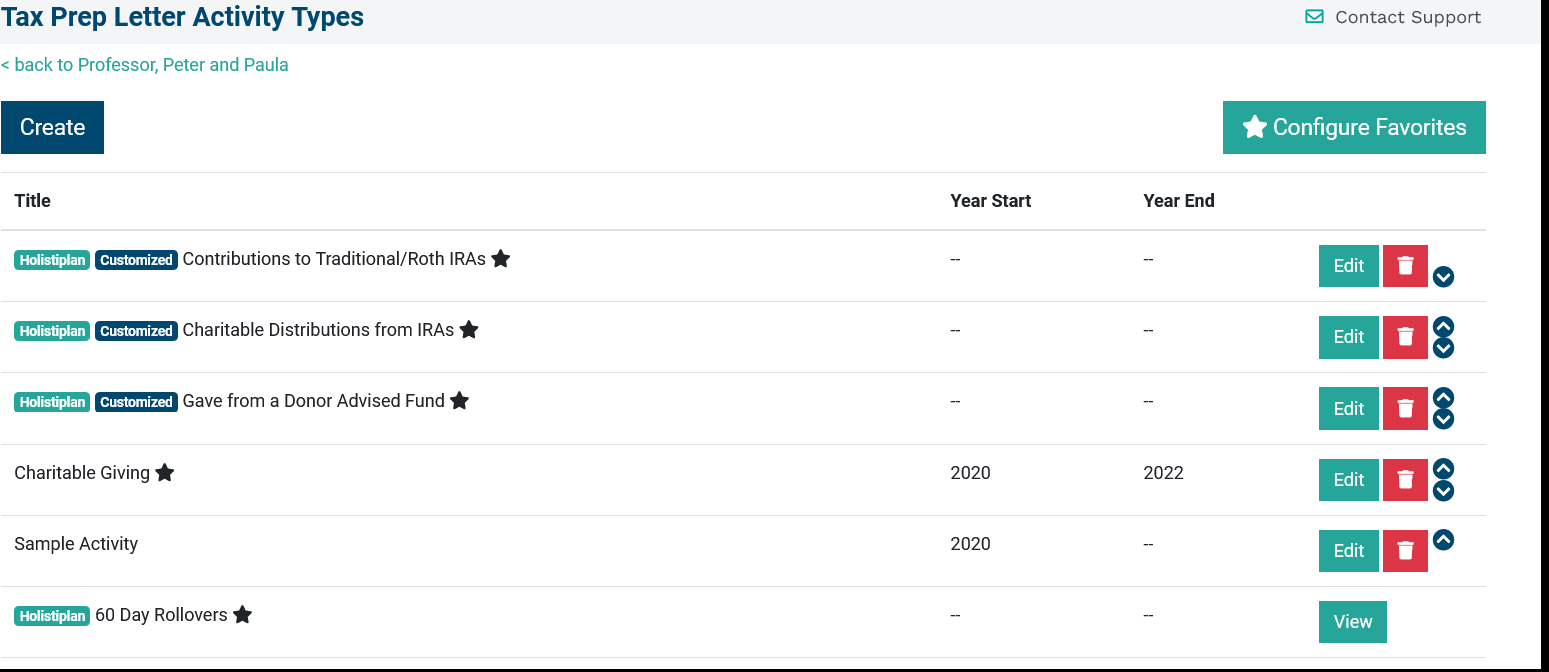
- Click the "Create" button to create your new custom type. You can elect to have different language for the client version and tax professional versions of the Tax Letter, as well as include how you would like the activity to be referenced on a client's eventual Tax Report.
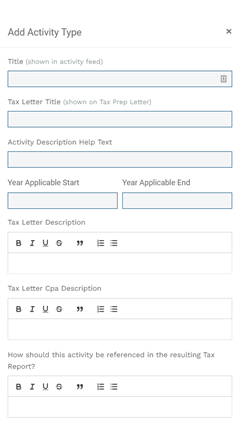
- You can also edit the default language associated with any of the Holistiplan-created activities by clicking the corresponding "Edit" button.
Tax Documents
- This section will allow for an advisor to create a list of the tax documents each client might need to file. To add a document to the Tax Letter, click the "+" button next to the Tax Letter section.

- Select the type of document (e.g., 1099-consolidated, 1099-R, Form 5498, W-2, etc.) you wish to add from the drop-down menu. Add a description to indicate which account, asset or income source that document applies to.
Cost Basis:
- Some assets may not have cost basis that gets reported on an IRS form. Use this section to record those assets.

Disclaimer:
- This can be set up on the Firm Admin page.
- This section offers for advisors and their legal department to cover any bases they might need to prior to sending out this letter. Holistiplan does not provide any sample disclosures.
