Using the DAF (Donor Advised Fund) Explainer
Need a helpful tool to help communicate to your client the value a Donor Advised Fund may bring to their charitable giving strategy? We've got you covered!
A DAF can be a powerful tool for clients with charitable intent. The DAF Explainer is a feature available to Premium Holistiplan subscribers that helps advisors analyze and communicate how a DAF may factor into a client's charitable gifting strategies.
How to Get There:
To access this tool, you will first need to navigate a client's Scenario Analysis screen, and then to the "Schedule A - Itemized Deductions" section where you will click on the pencil icon circled below to access the "Charity Worksheet."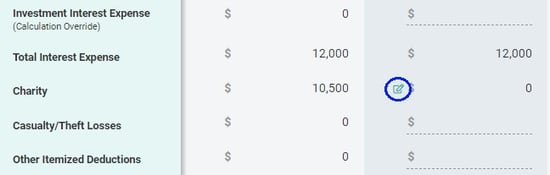
By definition, DAFs are 50% limit organizations, so depending on the nature of the charitable contribution, you will enter the contribution amount in one of the three circled fields below.
In this example, this client is donating $10,000 of appreciated securities, so we use the capital gains donations to 50% limit organizations box. Note the charitable deduction is limited to 30% of this client's AGI.
Though not applicable in this case, Holistiplan will alert you if the calculated deduction, highlighted in yellow, is subject to any AGI limitations.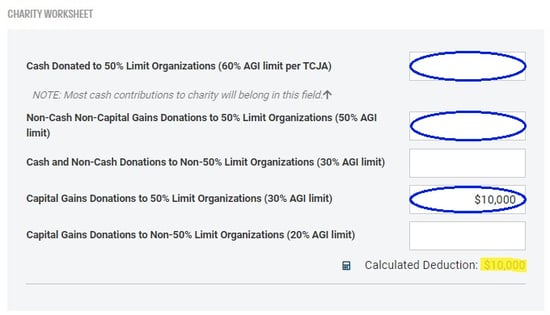
When you enter an amount in one of the fields in the Charity Worksheet above, the purple "DAF Explainer" button will appear on the main Scenario Analysis page as seen below, allowing you to click the button to access the explainer.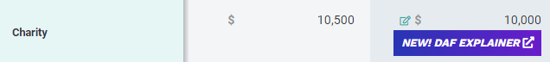
The DAF Explainer
A separate DAF Explainer will open in a new tab. The page will feature your firm logo with a brief description of what a donor advised fund is at the top of the page; three sections detailing how it works, how it's helpful, and why this year is the year to consider it; followed finally with your disclaimer at the bottom of the page.
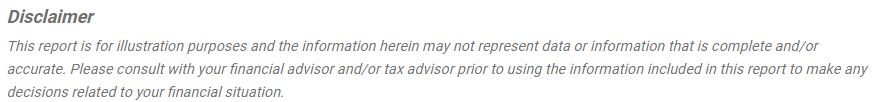
You can read about the steps to customize your logo and disclaimer in our article here.
Any of the three sections outlined below can be hidden or modified using the "Control Panel" slide out drawer found on the right side of your DAF Explainer page shown below.
How does it work?
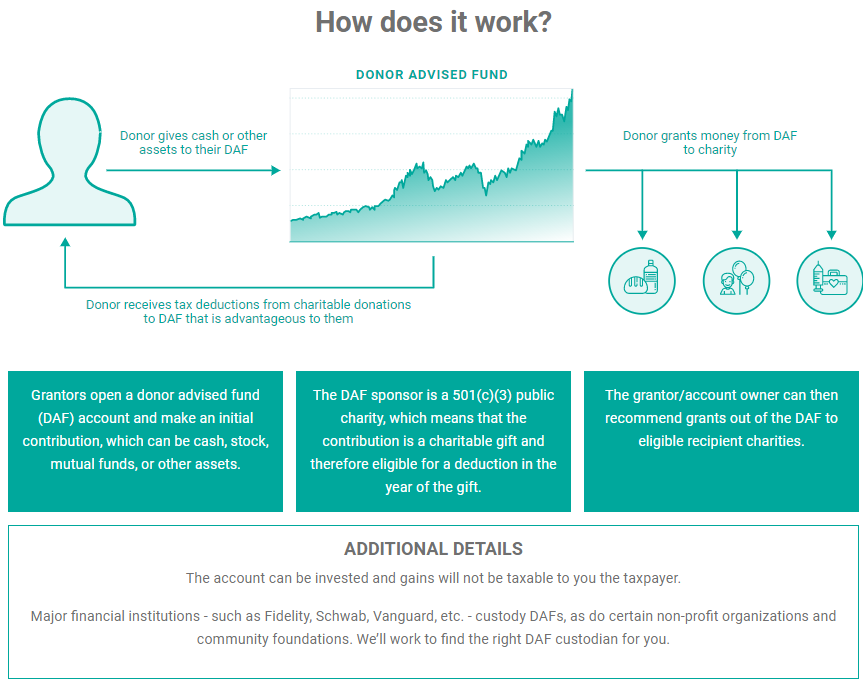
How it's helpful

Why this year?
This section can be set up for three possible scenarios:
- clients with high income years
- clients who typically take the standard deduction instead of itemizing
- clients who typically itemize instead of taking the standard deduction
For Scenarios 2 and 3 above, the Explainer can show how grouping, or bunching, charitable deductions into one tax year using a DAF may be beneficial for a client.
High income year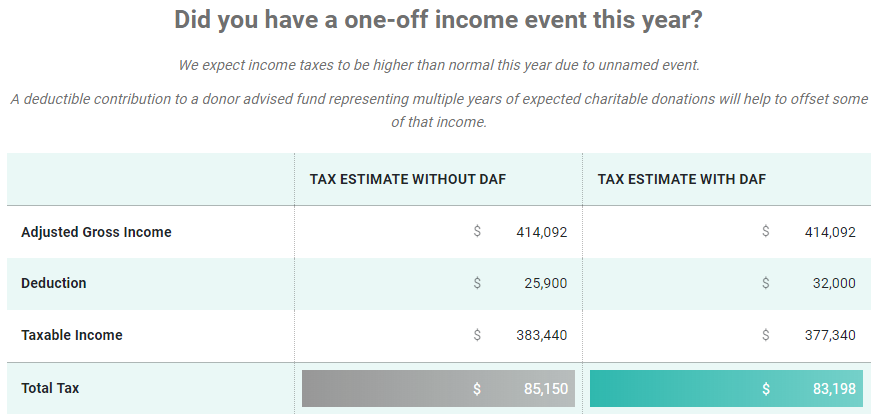
Typically take the standard deduction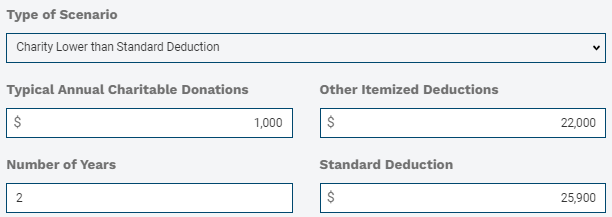
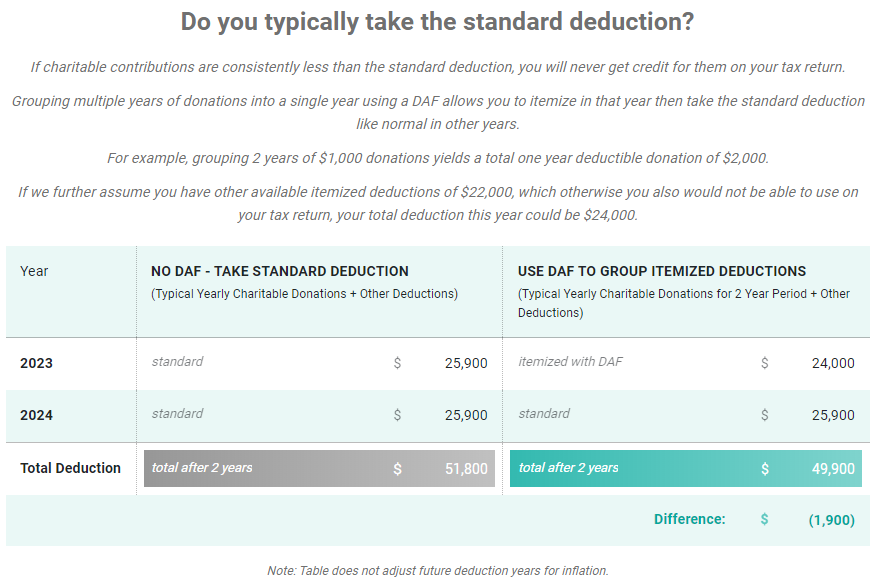
Typically itemize instead of taking the standard deduction
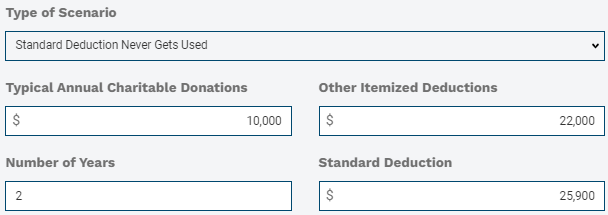
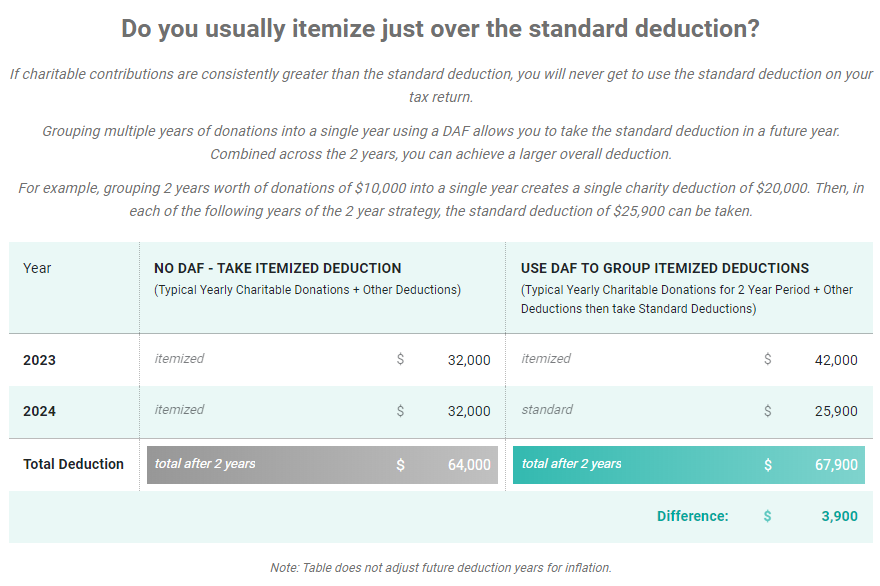
We hope you find this DAF Explainer to be a valuable tool in your advisor toolkit that helps you navigate and explain the possible benefits to your client of utilizing a Donor Advised fund. If you have any questions along the way, feel free to click the "Contact Support" button on the top-right of your DAF Explainer screen or email us at support@holistiplan.com for assistance!